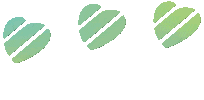
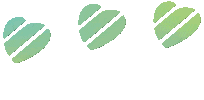

When you're planning a funeral for a loved one, picking the right photos and getting them ready for print are key. This article will guide you on how to best handle the images to get them ready for the service.
Nowadays, sharing digital images is easy. However, to make sure the images are in top shape when they reach us, here are some tips.
Don't embed your photos in an email. This can compress the photos, leading to lower quality. It's better to attach them to an email. You can also use WeTransfer and send them to admin@funeral-orderofservice.com if you have problems with file sizes. Include the name of the deceased and a job number if you have one so we can match them up to the order. You can also use cloud services like Google Drive, Dropbox, iCloud, or OneDrive to share the images.
Avoid taking screenshots of your images. Screenshots are designed for small screens like mobile phones and can look blurry or pixelated when enlarged.
Try not to use photos sent on social media. This includes Facebook, Messenger, Instagram, or Snapchat. These can often be low quality. It's better to ask for the original photo from the person who took it and get it emailed to you as an attachment. This ensures we have the best quality image for the funeral stationery.
Having a physical photo is special. It feels different being able to hold a memory in your hand. But we need to make that physical photo digital so it can be printed on stationery. Here are the best ways to do this.
Use a scanner. You can scan photos if you have a scanner and many printers have this built in. The scanner will give you different options, and one will be DPI or Dots Per Inch. Choose the highest value you can. A balance between speed and quality can be found at 300dpi. But if your image is small, pick a larger DPI, like 1200 or 2400, if it's available. This can make the image look clearer and bigger. The scanner will often give you a PDF or JPEG file to share.
Use a phone instead. While scanners are good, we recommend taking a photo of your physical photo using a Modern Smartphone, DSLR or Mirrorless camera. There are a few things to remember when doing this however.
Take your photo out of the frame. Frames often use glass or plastic, which can cause a glare. Removing the photo from the frame helps reduce this.


Use a plain background and good lighting. Try to use natural light and avoid yellow or blue lights. Use a plain table, wall, or sheet of white paper as a background. This makes it easier to crop the image and keep the details.
Don't use a flash. It can cause problems, especially with gloss-coated images. It can create bright spots and change the colour of the image. If you're inside, try taking the photo near a window or under a bright, diffused light source. Try different angles to avoid reflection.


Whether your photo was originally digital or has been digitised, it might come in different formats. In this case, just send us the file and we'll change it to the correct format. Let us handle this, as many online converters or apps can reduce the image quality.
Remember, these photos are a tribute to your loved one. Take time to pick, scan, or photograph, and send them correctly. This ensures the funeral stationery truly honours their memory. But don't worry if you can't follow all these best practices. Just send what you have. Our remarkable designers are skilled at making the most of every photo. They'll dedicate the time needed to ensure your loved ones' photos look their absolute best.