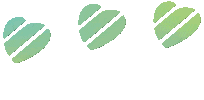
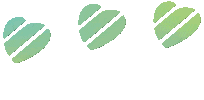
Installing Adobe Acrobat is simple and is vital to ensuring your order forms reach us. These instructions are applicable for Windows 7, 8.1, 10, and 11.
Open up your web browser. This could be Google Chrome, Microsoft Edge, or another browser of your choice.
In the search bar of your browser, type 'Adobe Acrobat' and hit 'Enter'. Bypass the sponsored ads that typically appear at the top of the search results. You're aiming for the website 'get.adobe.com/uk/reader/'
When the download is complete, click on the downloaded file to open the installer.
That's it, now just open your PDF with Adobe Acrobat.